發行說明
版本 1.55
新的 API
- 新屬性 testStepInfo.titlePath 回傳從測試檔案開始的完整標題路徑,包含測試和步驟標題。
錄製測試
- 自動
toBeVisible()斷言:Codegen 現在可以為常見的 UI 互動產生自動toBeVisible()斷言。此功能可以在 Codegen 設定 UI 中啟用。
重大變更
- ⚠️ 已移除對 Chromium 擴充功能 manifest v2 的支援。
其他
- 新增對 Debian 13 "Trixie" 的支援。
瀏覽器版本
- Chromium 140.0.7339.16
- Mozilla Firefox 141.0
- WebKit 26.0
此版本也對以下穩定頻道進行了測試:
- Google Chrome 139
- Microsoft Edge 139
版本 1.54
重點
-
在 browserContext.cookies() 和 browserContext.addCookies() 中新增 cookie 屬性
partitionKey。此屬性允許儲存和還原分割的 cookies。請參閱 CHIPS MDN 文章 以取得更多資訊。請注意,瀏覽器對 cookie 分割有不同的支援和預設值。 -
新選項
noSnippets用於在 html 報告中停用程式碼片段。import { defineConfig } from '@playwright/test';
export default defineConfig({
reporter: [['html', { noSnippets: true }]]
}); -
測試註釋中的新屬性
location,例如在 testResult.annotations 和 testInfo.annotations 中。它顯示像test.skip或test.fixme這樣的註釋是在何處新增的。
命令列
-
在多個指令中新增選項
--user-data-dir。您可以指定相同的使用者資料目錄來重複使用瀏覽狀態,例如驗證,在不同的會話之間。npx playwright codegen --user-data-dir=./user-data -
選項
-gv已從npx playwright test指令中移除。請改用--grep-invert。 -
npx playwright open不再開啟測試錄製器。請改用npx playwright codegen。
其他
- 已移除對 Node.js 16 的支援。
- 已棄用對 Node.js 18 的支援,將來會移除。
瀏覽器版本
- Chromium 139.0.7258.5
- Mozilla Firefox 140.0.2
- WebKit 26.0
此版本也對以下穩定頻道進行了測試:
- Google Chrome 140
- Microsoft Edge 140
版本 1.53
追蹤檢視器和 HTML 報告器更新
-
追蹤檢視器和 HTML 報告器中的新步驟:
-
'html'報告器中的新選項用於設定特定測試執行的標題:import { defineConfig } from '@playwright/test';
export default defineConfig({
reporter: [['html', { title: 'Custom test run #1028' }]]
});
其他
-
testInfo.snapshotPath() 中的新選項 kind 控制使用哪個快照路徑範本。
-
新方法 locator.describe() 用於描述定位器,在追蹤檢視器和報告中使用。
const button = page.getByTestId('btn-sub').describe('Subscribe button');
await button.click(); -
npx playwright install --list現在會列出所有已安裝的瀏覽器、版本和位置。
瀏覽器版本
- Chromium 138.0.7204.4
- Mozilla Firefox 139.0
- WebKit 18.5
此版本也對以下穩定頻道進行了測試:
- Google Chrome 137
- Microsoft Edge 137
版本 1.52
重點
-
新方法 expect(locator).toContainClass() 用於人體工學地斷言元素上的個別類別名稱。
await expect(page.getByRole('listitem', { name: 'Ship v1.52' })).toContainClass('done'); -
Aria Snapshots 獲得兩個新屬性:
/children用於嚴格匹配和/url用於連結。await expect(locator).toMatchAriaSnapshot(`
- list
- /children: equal
- listitem: Feature A
- listitem:
- link "Feature B":
- /url: "https://playwright.dev"
`);
測試執行器
- 新屬性 testProject.workers 允許指定用於測試專案的並行工作程序數。屬性 testConfig.workers 的全域限制仍然適用。
- 新的 testConfig.failOnFlakyTests 選項可在檢測到任何不穩定測試時使測試執行失敗,類似於
--fail-on-flaky-tests。這對於 CI/CD 環境很有用,您希望確保所有測試在部署前都是穩定的。 - 新屬性 testResult.annotations 包含每次測試重試的註釋。
其他
- apiRequest.newContext() 中的新選項 maxRedirects 用於控制重定向的最大次數。
- HTML 報告器現在支援透過
!@my-tag或!my-file.spec.ts或!p:my-project進行否定過濾。
重大變更
- 像 page.route() 這樣的方法中的全域 URL 模式不再支援
?和[]。我們建議改用正規表達式。 - 方法 route.continue() 不再允許覆寫
Cookie標頭。如果提供了Cookie標頭,它將被忽略,cookie 將從瀏覽器的 cookie 儲存中載入。要設定自訂 cookies,請使用 browserContext.addCookies()。 - macOS 13 現已棄用,將不再接收 WebKit 更新。請升級到更新的 macOS 版本以繼續受益於最新的 WebKit 改進。
瀏覽器版本
- Chromium 136.0.7103.25
- Mozilla Firefox 137.0
- WebKit 18.4
此版本也對以下穩定頻道進行了測試:
- Google Chrome 135
- Microsoft Edge 135
版本 1.51
IndexedDB 的 StorageState
-
browserContext.storageState() 的新選項 indexedDB 允許儲存和還原 IndexedDB 內容。當您的應用程式使用 IndexedDB API 儲存驗證權杖時很有用,例如 Firebase Authentication。
以下是遵循驗證指南的範例:
tests/auth.setup.tsimport { test as setup, expect } from '@playwright/test';
import path from 'path';
const authFile = path.join(__dirname, '../playwright/.auth/user.json');
setup('authenticate', async ({ page }) => {
await page.goto('/');
// ... perform authentication steps ...
// 確保儲存 indexedDB
await page.context().storageState({ path: authFile, indexedDB: true });
});
複製為提示
HTML 報告、追蹤檢視器和 UI 模式中錯誤的新「複製提示」按鈕。點擊以複製包含錯誤訊息和修復錯誤有用上下文的預填 LLM 提示。
過濾可見元素
locator.filter() 的新選項 visible 允許僅匹配可見元素。
test('some test', async ({ page }) => {
// 忽略不可見的待辦事項。
const todoItems = page.getByTestId('todo-item').filter({ visible: true });
// 檢查正好有 3 個可見的。
await expect(todoItems).toHaveCount(3);
});
HTML 報告中的 Git 資訊
設定選項 testConfig.captureGitInfo 以將 git 資訊擷取到 testConfig.metadata 中。
import { defineConfig } from '@playwright/test';
export default defineConfig({
captureGitInfo: { commit: true, diff: true }
});
可用時,HTML 報告將顯示此資訊:
測試步驟改進
測試步驟中現在可以使用新的 TestStepInfo 物件。您可以新增步驟附件或在某些條件下跳過步驟。
test('some test', async ({ page, isMobile }) => {
// 注意新的 "step" 參數:
await test.step('here is my step', async step => {
step.skip(isMobile, 'not relevant on mobile layouts');
// ...
await step.attach('my attachment', { body: 'some text' });
// ...
});
});
其他
- 方法 page.emulateMedia() 和 browser.newContext() 的新選項
contrast允許模擬prefers-contrast媒體功能。 - 新選項 failOnStatusCode 使透過 APIRequestContext 進行的所有 fetch 請求在回應代碼不是 2xx 和 3xx 時拋出錯誤。
- 斷言 expect(page).toHaveURL() 現在支援謂詞。
瀏覽器版本
- Chromium 134.0.6998.35
- Mozilla Firefox 135.0
- WebKit 18.4
此版本也對以下穩定頻道進行了測試:
- Google Chrome 133
- Microsoft Edge 133
版本 1.50
測試執行器
-
新選項 timeout 允許指定個別測試步驟的最大執行時間。逾時的步驟將導致測試執行失敗。
test('some test', async ({ page }) => {
await test.step('a step', async () => {
// 此步驟可以與測試分別計時
}, { timeout: 1000 });
}); -
新方法 test.step.skip() 可停用測試步驟的執行。
test('some test', async ({ page }) => {
await test.step('before running step', async () => {
// Normal step
});
await test.step.skip('not yet ready', async () => {
// 此步驟被跳過
});
await test.step('after running step', async () => {
// 即使前一個步驟被跳過,此步驟仍會執行
});
}); -
擴展了 expect(locator).toMatchAriaSnapshot() 以允許將 aria 快照儲存在獨立的 YAML 檔案中。
-
新增方法 expect(locator).toHaveAccessibleErrorMessage() 用來斷言定位器指向具有指定 aria errormessage 的元素。
-
選項 testConfig.updateSnapshots 新增了設定列舉值
changed。changed只更新已變更的快照,而all現在會更新所有快照,無論是否有任何差異。 -
新選項 testConfig.updateSourceMethod 定義當配置 testConfig.updateSnapshots 時更新原始碼的方式。新增了將變更寫入原始碼的
overwrite和3-way模式,除了現有建立補丁檔案的patch模式。npx playwright test --update-snapshots=changed --update-source-方法=3way -
選項 testConfig.webServer 新增了
gracefulShutdown欄位,用於指定除預設SIGKILL之外的處理程序終止訊號。 -
Exposed testStep.attachments from the reporter API to allow retrieval of all attachments created by that step.
-
新選項
pathTemplate用於 testConfig.expect 配置中的toHaveScreenshot和toMatchAriaSnapshot斷言。
UI 更新
- 更新的預設 HTML 報告器以改善附件顯示。
- Codegen 中新增用於選取元素以產生 aria 快照的按鈕。
- 其他詳細資訊(如按下的按鍵)現在會與追蹤中的動作 API 呼叫一起顯示。
- 在追蹤中顯示
canvas內容容易出錯。顯示功能現在預設停用,可透過Display canvas contentUI 設定啟用。 Call和Network面板現在顯示額外的時間資訊。
重大變更
- expect(locator).toBeEditable() 和 locator.isEditable() 現在在目標元素不是
<input>、<select>或其他許多可編輯元素時會拋出例外。 - 選項 testConfig.updateSnapshots 當設定為
all時現在會更新所有快照,而不是只更新失敗/變更的快照。使用新的枚舉changed來保持只更新變更快照的舊功能。
瀏覽器版本
- Chromium 133.0.6943.16
- Mozilla Firefox 134.0
- WebKit 18.2
此版本也對以下穩定頻道進行了測試:
- Google Chrome 132
- Microsoft Edge 132
版本 1.49
Aria 快照
新斷言 expect(locator).toMatchAriaSnapshot() 透過與以 YAML 表示的預期無障礙樹進行比較來驗證頁面結構。
await page.goto('https://playwright.dev');
await expect(page.locator('body')).toMatchAriaSnapshot(`
- banner:
- heading /Playwright enables reliable/ [level=1]
- link "開始使用"
- link "Star microsoft/playwright on GitHub"
- main:
- img "Browsers (Chromium, Firefox, WebKit)"
- heading "Any browser • Any platform • One API"
`);
您可以使用測試產生器產生此斷言,並使用 --update-snapshots 命令列旗標更新預期的快照。
在 aria 快照指南中了解更多。
測試執行器
- 新選項 testConfig.tsconfig 允許指定單一
tsconfig供所有測試使用。 - 新方法 test.fail.only() 專注於失敗的測試。
- 選項 testConfig.globalSetup 和 testConfig.globalTeardown 現在支援多個設定/拆除。
- testOptions.screenshot 的新值
'on-first-failure'。 - 在 HTML 報告中新增「上一個」和「下一個」按鈕,可快速切換測試案例。
- 新屬性 testInfoError.cause 和 testError.cause 對應
Error.cause。
Breaking: chrome 和 msedge 頻道切換到新的無頭模式
如果您在 playwright.config.ts 中使用以下任一通道,此變更會影響您:
chrome,chrome-dev,chrome-beta, orchrome-canarymsedge,msedge-dev,msedge-beta, ormsedge-canary
我需要做什麼?
更新到 Playwright v1.49 後,執行您的測試套件。如果仍然通過,您就可以繼續。如果沒有,您可能需要更新快照,並調整一些關於 PDF 檢視器和擴充功能的測試程式碼。請參閱 issue #33566 以取得更多詳細資訊。
其他重大變更
- Ubuntu 20.04 和 Debian 11 上的 WebKit 將不再有更新。我們建議將您的作業系統更新到較新版本。
- 套件
@playwright/experimental-ct-vue2將不再更新。 - 套件
@playwright/experimental-ct-solid將不再更新。
嘗試新的 Chromium 無頭模式
您可以透過使用 'chromium' 頻道選擇新的無頭模式。如 官方 Chrome 文件所述:
另一方面,新的無頭模式是真正的 Chrome 瀏覽器,因此更真實、可靠,並提供更多功能。這使其更適合高精度的端到端網頁應用程式測試或瀏覽器擴充功能測試。
請參閱...以取得更多詳細資訊.
測試執行器
-
新的 CLI 選項
--fail-on-flaky-tests會在任何不穩定測試時將結束代碼設為1。請注意,預設情況下,當所有失敗的測試在重試後恢復時,測試執行器會以代碼0結束。使用此選項時,在這種情況下測試執行將失敗。 -
新的環境變數
PLAYWRIGHT_FORCE_TTY控制內建list、line和dot報告器是否假設為即時終端。例如,當您的 CI 環境無法良好處理 ANSI 控制序列時,這可能有助於停用 tty 行為。或者,即使沒有即時終端存在,如果您計劃後處理輸出並處理控制序列,您也可以啟用 tty 行為。# Avoid TTY features that output ANSI control sequences
PLAYWRIGHT_FORCE_TTY=0 npx playwright test
# Enable TTY features, assuming a terminal width 80
PLAYWRIGHT_FORCE_TTY=80 npx playwright test -
新選項 testConfig.respectGitIgnore 和 testProject.respectGitIgnore 控制在搜尋測試時是否排除符合
.gitignore模式的檔案。 -
新屬性
timeout現在可用於自訂 expect 比對器。此屬性會考慮playwright.config.ts和expect.configure()。import { expect as baseExpect } from '@playwright/test';
export const expect = baseExpect.extend({
async toHaveAmount(locator: Locator, expected: number, options?: { timeout?: number }) {
// 當未指定 timeout 選項時,使用設定檔的逾時設定。
const timeout = options?.timeout ?? this.timeout;
// ... implement the assertion ...
},
});
其他
-
方法 locator.setInputFiles() 現在支援為
<input type=file webkitdirectory>元素上傳目錄。await page.getByLabel('Upload directory').setInputFiles(path.join(__dirname, 'mydir')); -
多個方法(如 locator.click() or locator.press() 現在支援a
ControlOrMetamodifier key. 此鍵 對應到Metaon macOS and 對應到Controlon Windows and Linux.// Press the common keyboard shortcut Control+S or Meta+S to trigger a "Save" operation.
await page.keyboard.press('ControlOrMeta+S'); -
新屬性
httpCredentials.send在 apiRequest.newContext() 中,允許永遠傳送Authorization標頭或僅在回應401 Unauthorized時傳送。 -
新選項
reason在 apiRequestContext.dispose() 中,將被包含在因內容處置而中斷的進行中作業的錯誤訊息中。 -
新選項
host在 browserType.launchServer() 中,允許在特定位址上接受 websocket 連線,而不是未指定的0.0.0.0。 -
Playwright 現在支援在 Ubuntu 24.04 上的 Chromium、Firefox 和 WebKit。
-
v1.45 是最後一個接收 macOS 12 Monterey WebKit 更新的版本。請更新 macOS 以繼續使用最新的 WebKit。
瀏覽器版本
- Chromium 127.0.6533.5
- Mozilla Firefox 127.0
- WebKit 17.4
此版本也對以下穩定頻道進行了測試:
- Google Chrome 126
- Microsoft Edge 126
版本 1.44
新的 API
無障礙斷言
-
expect(locator).toHaveAccessibleName() 檢查元素是否具有指定的無障礙名稱:
const locator = page.getByRole('button');
await expect(locator).toHaveAccessibleName('Submit'); -
expect(locator).toHaveAccessibleDescription() 檢查元素是否具有指定的無障礙描述:
const locator = page.getByRole('button');
await expect(locator).toHaveAccessibleDescription('Upload a photo'); -
expect(locator).toHaveRole() 檢查元素是否具有指定的 ARIA 角色:
const locator = page.getByTestId('save-button');
await expect(locator).toHaveRole('button');
定位器處理器
- 執行透過 page.addLocatorHandler() 新增的處理器後,Playwright 現在會等待直到觸發處理器的覆蓋層不再可見。您可以使用新的
noWaitAfter選項退出此行為。 - 您可以在 page.addLocatorHandler() 中使用新的
times選項來指定處理器應執行的最大次數。 - page.addLocatorHandler() 中的處理器現在接受定位器作為參數。
- 新方法 page.removeLocatorHandler() 用於移除先前新增的定位器處理器。
const locator = page.getByText('This interstitial covers the button');
await page.addLocatorHandler(locator, async overlay => {
await overlay.locator('#close').click();
}, { times: 3, noWaitAfter: true });
// 執行可能被覆蓋層中斷的測試。
// ...
await page.removeLocatorHandler(locator);
其他選項
-
multipart選項在apiRequestContext.fetch()中現在接受FormData並支援具有相同名稱的重複欄位。const formData = new FormData();
formData.append('file', new File(['let x = 2024;'], 'f1.js', { type: 'text/javascript' }));
formData.append('file', new File(['hello'], 'f2.txt', { type: 'text/plain' }));
context.request.post('https://example.com/uploadFiles', {
multipart: formData
}); -
expect(callback).toPass({ intervals })現在可以透過expect.toPass.intervals選項在 testConfig.expect 中全域配置或在 testProject.expect 中按專案配置。 -
expect(page).toHaveURL(url)現在支援ignoreCase選項. -
testProject.ignoreSnapshots 允許按專案配置是否跳過截圖預期。
報告器 API
- 新方法 suite.entries() 按宣告順序回傳子測試套件和測試案例。suite.type 和 testCase.type 可以用來區分清單中的測試案例和套件。
- Blob 報告器現在允許使用單一選項
outputFile覆寫報告檔案路徑。相同的選項也可以指定為PLAYWRIGHT_BLOB_OUTPUT_FILE環境變數,這在 CI/CD 上可能更方便。 - JUnit reporter 現在支援
includeProjectInTestName選項.
命令列
-
--last-failedCLI 選項,用於僅執行上次執行中失敗的測試。First run all tests:
$ npx playwright test
Running 103 tests using 5 workers
...
2 failed
[chromium] › my-test.spec.ts:8:5 › two ─────────────────────────────────────────────────────────
[chromium] › my-test.spec.ts:13:5 › three ──────────────────────────────────────────────────────
101 passed (30.0s)現在修復失敗的測試,並使用
--last-failed選項再次執行 Playwright:$ npx playwright test --last-failed
Running 2 tests using 2 workers
2 passed (1.2s)
瀏覽器版本
- Chromium 125.0.6422.14
- Mozilla Firefox 125.0.1
- WebKit 17.4
此版本也對以下穩定頻道進行了測試:
- Google Chrome 124
- Microsoft Edge 124
版本 1.43
新的 API
-
方法 browserContext.clearCookies() 現在支援篩選器 to remove only some cookies.
// Clear all cookies.
await context.clearCookies();
// New: clear cookies with a particular name.
await context.clearCookies({ name: 'session-id' });
// New: clear cookies for a particular domain.
await context.clearCookies({ domain: 'my-origin.com' }); -
testOptions.trace 的新模式
retain-on-first-failure。在此模式下,會記錄每個測試的首次執行追蹤,但不記錄重試。當測試執行失敗時,保留追蹤檔案,否則移除。import { defineConfig } from '@playwright/test';
export default defineConfig({
use: {
trace: 'retain-on-first-failure',
},
}); -
新屬性 testInfo.tags 在測試執行期間公開測試標籤。
test('example', async ({ page }) => {
console.log(test.info().tags);
}); -
新方法 locator.contentFrame() 將 Locator 物件轉換為 FrameLocator。當您在某處獲得 Locator 物件,然後想要與框架內的內容互動時,這會很有用。
const locator = page.locator('iframe[name="embedded"]');
// ...
const frameLocator = locator.contentFrame();
await frameLocator.getByRole('button').click(); -
新方法 frameLocator.owner() 將 FrameLocator 物件轉換為 Locator。當您在某處獲得 FrameLocator 物件,然後想要與
iframe元素互動時,這會很有用。const frameLocator = page.frameLocator('iframe[name="embedded"]');
// ...
const locator = frameLocator.owner();
await expect(locator).toBeVisible();
UI 模式更新
- 在測試清單中查看標籤。
- 透過輸入
@fast或點擊標籤本身來按標籤篩選。 - 新的快捷鍵:
- "F5" 執行測試。
- "Shift F5" 停止執行測試。
- "Ctrl `" 切換測試輸出。
瀏覽器版本
- Chromium 124.0.6367.8
- Mozilla Firefox 124.0
- WebKit 17.4
此版本也對以下穩定頻道進行了測試:
- Google Chrome 123
- Microsoft Edge 123
版本 1.42
新的 API
- 新方法 page.addLocatorHandler() 註冊一個回呼函數,當指定元素變為可見且可能阻止 Playwright 動作時會被呼叫。回呼函數可以移除覆蓋層。以下是一個在 cookie 對話方塊出現時關閉它的範例:
// Setup the handler.
await page.addLocatorHandler(
page.getByRole('heading', { name: 'Hej! You are in control of your cookies.' }),
async () => {
await page.getByRole('button', { name: 'Accept all' }).click();
});
// Write the test as usual.
await page.goto('https://www.ikea.com/');
await page.getByRole('link', { name: 'Collection of blue and white' }).click();
await expect(page.getByRole('heading', { name: 'Light and easy' })).toBeVisible();
expect(callback).toPass()超時現在可以透過expect.toPass.timeout選項進行全域配置或在專案配置中配置- electronApplication.on('console') 事件在 Electron 主程序呼叫主控台 API 方法時觸發。
electronApp.on('console', async msg => {
const values = [];
for (const arg of msg.args())
values.push(await arg.jsonValue());
console.log(...values);
});
await electronApp.evaluate(() => console.log('hello', 5, { foo: 'bar' }));
- 新語法 用於為測試新增標籤(測試標題中的 @-token 仍然支援):
test('test customer login', {
tag: ['@fast', '@login'],
}, async ({ page }) => {
// ...
});
使用 --grep 命令列選項僅執行具有特定標籤的測試。
npx playwright test --grep @fast
--projectcommand line flag 現在支援 '*' wildcard:
npx playwright test --project='*mobile*'
- 新語法 用於測試註釋:
test('test full report', {
annotation: [
{ type: 'issue', description: 'https://github.com/microsoft/playwright/issues/23180' },
{ type: 'docs', description: 'https://playwright.dev/docs/test-annotations#tag-tests' },
],
}, async ({ page }) => {
// ...
});
- page.pdf() 接受兩個新選項
tagged和outline。
公告
- ⚠️ 不再支援Ubuntu 18。
瀏覽器版本
- Chromium 123.0.6312.4
- Mozilla Firefox 123.0
- WebKit 17.4
此版本也對以下穩定頻道進行了測試:
- Google Chrome 122
- Microsoft Edge 123
版本 1.41
新的 API
- 新方法 page.unrouteAll() 移除由 page.route() 和 page.routeFromHAR() 註冊的所有路由。可選擇等待進行中的路由完成,或忽略來自它們的任何錯誤。
- 新方法 browserContext.unrouteAll() 移除由 browserContext.route() 和 browserContext.routeFromHAR() 註冊的所有路由。可選擇等待進行中的路由完成,或忽略來自它們的任何錯誤。
- 新選項s style in page.screenshot() 和 style in locator.screenshot()以新增custom CSS to the page在執行...之前a screenshot.
- 新選項
stylePath用於方法expect(page).toHaveScreenshot() 和 expect(locator).toHaveScreenshot()以套用a custom stylesheet在製作...時the screenshot. - Blob reporter 的新
fileName選項,用於指定要建立的報告名稱。
瀏覽器版本
- Chromium 121.0.6167.57
- Mozilla Firefox 121.0
- WebKit 17.4
此版本也對以下穩定頻道進行了測試:
- Google Chrome 120
- Microsoft Edge 120
版本 1.40
測試產生器更新
新的產生斷言工具:
- "Assert visibility" 工具產生 expect(locator).toBeVisible()。
- "Assert value" 工具產生 expect(locator).toHaveValue()。
- "Assert text" 工具產生 expect(locator).toContainText()。
以下是產生的測試與斷言範例:
import { test, expect } from '@playwright/test';
test('test', async ({ page }) => {
await page.goto('https://playwright.dev/');
await page.getByRole('link', { name: '開始使用' }).click();
await expect(page.getByLabel('Breadcrumbs').getByRole('list')).toContainText('Installation');
await expect(page.getByLabel('Search')).toBeVisible();
await page.getByLabel('Search').click();
await page.getByPlaceholder('Search docs').fill('locator');
await expect(page.getByPlaceholder('Search docs')).toHaveValue('locator');
});
新的 API
- page.close() 中的選項 reason、browserContext.close() 中的選項 reason 和 browser.close() 中的選項 reason。關閉原因會回報給所有因關閉而中斷的操作。
- 選項 firefoxUserPrefs in browserType.launchPersistentContext().
其他變更
- 方法 download.path() 和 download.createReadStream() 在失敗和取消的下載時會拋出錯誤。
- Playwright docker image 現在包含 Node.js v20。
瀏覽器版本
- Chromium 120.0.6099.28
- Mozilla Firefox 119.0
- WebKit 17.4
此版本也對以下穩定頻道進行了測試:
- Google Chrome 119
- Microsoft Edge 119
版本 1.39
為您的 expect 新增自定義比對器
您可以透過提供自定義匹配器來擴展 Playwright 斷言。這些匹配器將在 expect 物件上可用。
import { expect as baseExpect } from '@playwright/test';
export const expect = baseExpect.extend({
async toHaveAmount(locator: Locator, expected: number, options?: { timeout?: number }) {
// ... see documentation for how to write matchers.
},
});
test('pass', async ({ page }) => {
await expect(page.getByTestId('cart')).toHaveAmount(5);
});
查看完整範例的文件。
合併測試佈置
您現在可以合併來自多個檔案或模組的測試佈置:
import { mergeTests } from '@playwright/test';
import { test as dbTest } from 'database-test-utils';
import { test as a11yTest } from 'a11y-test-utils';
export const test = mergeTests(dbTest, a11yTest);
import { test } from './fixtures';
test('passes', async ({ database, page, a11y }) => {
// use database and a11y fixtures.
});
合併自定義 expect 比對器
您現在可以從多個檔案或模組合併自訂的 expect 比對器:
import { mergeTests, mergeExpects } from '@playwright/test';
import { test as dbTest, expect as dbExpect } from 'database-test-utils';
import { test as a11yTest, expect as a11yExpect } from 'a11y-test-utils';
export const test = mergeTests(dbTest, a11yTest);
export const expect = mergeExpects(dbExpect, a11yExpect);
import { test, expect } from './fixtures';
test('passes', async ({ page, database }) => {
await expect(database).toHaveDatabaseUser('admin');
await expect(page).toPassA11yAudit();
});
隱藏實作細節:框架測試步驟
您可以mark a test.step() as "boxed" so that errors inside it point to the step call site.
async function login(page) {
await test.step('login', async () => {
// ...
}, { box: true }); // Note the "box" 選項 here.
}
Error: Timed out 5000ms waiting for expect(locator).toBeVisible()
... error details omitted ...
14 | await page.goto('https://github.com/login');
> 15 | await login(page);
| ^
16 | });
請參閱 test.step() 文件以取得完整範例。
新的 API
瀏覽器版本
- Chromium 119.0.6045.9
- Mozilla Firefox 118.0.1
- WebKit 17.4
此版本也對以下穩定頻道進行了測試:
- Google Chrome 118
- Microsoft Edge 118
版本 1.38
UI 模式更新
- 放大到時間範圍。
- 網路面板重新設計。
新的 API
- browserContext.on('weberror')
- locator.pressSequentially()
- reporter.onEnd() 現在回報
startTime和總執行duration。
棄用
- 以下方法已棄用:page.type()、frame.type()、locator.type() 和 elementHandle.type()。請改用速度更快的 locator.fill()。只有在頁面有特殊的鍵盤處理需求,需要逐一按鍵時,才使用 locator.pressSequentially()。
重大變更:Playwright 不再自動下載瀏覽器
Note: If you are using
@playwright/testpackage, this change does not affect you.
Playwright 建議使用 @playwright/test 套件,並透過 npx playwright install 命令下載瀏覽器。如果您遵循此建議,則沒有任何變更會影響您。
然而,在 v1.38 之前,安裝 playwright 套件而非 @playwright/test 會自動下載瀏覽器。這已不再如此,我們建議透過 npx playwright install 命令明確下載瀏覽器。
v1.37 and earlier
playwright package was downloading browsers during npm install, while @playwright/test was not.
v1.38 and later
playwright and @playwright/test packages do not download browsers during npm install.
Recommended migration
在 npm install 後執行 npx playwright install 來下載瀏覽器。例如,在您的 CI 配置中:
- run: npm ci
- run: npx playwright install --with-deps
Alternative migration 選項 - not recommended
新增 @playwright/browser-chromium、@playwright/browser-firefox 和 @playwright/browser-webkit 作為相依性。這些套件會在 npm install 期間下載相應的瀏覽器。請確保所有 playwright 套件的版本保持同步:
// package.json
{
"devDependencies": {
"playwright": "1.38.0",
"@playwright/browser-chromium": "1.38.0",
"@playwright/browser-firefox": "1.38.0",
"@playwright/browser-webkit": "1.38.0"
}
}
瀏覽器版本
- Chromium 117.0.5938.62
- Mozilla Firefox 117.0
- WebKit 17.0
此版本也對以下穩定頻道進行了測試:
- Google Chrome 116
- Microsoft Edge 116
版本 1.37
新的 npx playwright merge-reports 工具
如果您在多個分片上執行測試,您現在可以使用新的 merge-reports CLI 工具將所有報告合併為單一 HTML 報告(或任何其他報告)。
使用 merge-reports 工具需要以下步驟:
-
Adding a new "blob" reporter to the config when running on CI:
playwright.config.tsexport default defineConfig({
testDir: './tests',
reporter: process.env.CI ? 'blob' : 'html',
});The "blob" reporter will produce ".zip" files that contain all the information about the test run.
-
Copying all "blob" reports in a single shared location and running
npx playwright merge-reports:
npx playwright merge-reports --reporter html ./all-blob-reports
在我們的文件中閱讀更多。
📚 Debian 12 Bookworm 支援
Playwright 現在支援 Debian 12 Bookworm 在 x86_64 和 arm64 上的 Chromium、Firefox 和 WebKit。如果您遇到任何問題,請告訴我們!
Linux 支援如下:
| Ubuntu 20.04 | Ubuntu 22.04 | Debian 11 | Debian 12 | |
|---|---|---|---|---|
| Chromium | ✅ | ✅ | ✅ | ✅ |
| WebKit | ✅ | ✅ | ✅ | ✅ |
| Firefox | ✅ | ✅ | ✅ | ✅ |
UI 模式更新
- UI 模式現在遵循專案依賴性。您可以透過在專案清單中勾選/取消勾選來控制要遵循哪些依賴性。
- 來自測試的控制台日誌現在會顯示在控制台標籤中。
瀏覽器版本
- Chromium 116.0.5845.82
- Mozilla Firefox 115.0
- WebKit 17.0
此版本也對以下穩定頻道進行了測試:
- Google Chrome 115
- Microsoft Edge 115
版本 1.36
🏝️ 夏季維護版本。
瀏覽器版本
- Chromium 115.0.5790.75
- Mozilla Firefox 115.0
- WebKit 17.0
此版本也對以下穩定頻道進行了測試:
- Google Chrome 114
- Microsoft Edge 114
版本 1.35
重點
-
UI mode 現在可用 在 VSCode Playwright extension via a new "Show trace viewer" button:
-
UI mode and trace viewer mark network requests handled with page.route() 和 browserContext.route() handlers, as well as those issued via the API testing:
-
新選項
maskColor用於方法page.screenshot(), locator.screenshot(), expect(page).toHaveScreenshot() 和 expect(locator).toHaveScreenshot() 以變更預設遮罩顏色:await page.goto('https://playwright.dev');
await expect(page).toHaveScreenshot({
mask: [page.locator('img')],
maskColor: '#00FF00', // green
}); -
新的
uninstallCLI 命令用於解除安裝瀏覽器二進位檔:$ npx playwright uninstall # remove browsers installed by this installation
$ npx playwright uninstall --all # remove all ever-install Playwright browsers -
Both UI mode and trace viewer now could be opened in a browser tab:
$ npx playwright test --ui-port 0 # open UI mode in a tab on a random port
$ npx playwright show-trace --port 0 # open trace viewer in tab on a random port
⚠️ 重大變更s
-
playwright-corebinary got renamed fromplaywrighttoplaywright-core. So if you useplaywright-coreCLI, make sure to update the name:$ npx playwright-core install # the new way to install browsers when using playwright-coreThis change does not affect
@playwright/testandplaywrightpackage users.
瀏覽器版本
- Chromium 115.0.5790.13
- Mozilla Firefox 113.0
- WebKit 16.4
此版本也對以下穩定頻道進行了測試:
- Google Chrome 114
- Microsoft Edge 114
版本 1.34
重點
-
UI 模式現在顯示步驟、固定裝置和附件:
-
新屬性 testProject.teardown,用於指定在此專案和所有相依專案完成後需要執行的專案。Teardown 對於清理此專案獲取的任何資源很有用。
常見的模式是
setup相依性與對應的teardown:playwright.config.tsimport { defineConfig } from '@playwright/test';
export default defineConfig({
projects: [
{
name: 'setup',
testMatch: /global.setup\.ts/,
teardown: 'teardown',
},
{
name: 'teardown',
testMatch: /global.teardown\.ts/,
},
{
name: 'chromium',
use: devices['Desktop Chrome'],
dependencies: ['setup'],
},
{
name: 'firefox',
use: devices['Desktop Firefox'],
dependencies: ['setup'],
},
{
name: 'webkit',
use: devices['Desktop Safari'],
dependencies: ['setup'],
},
],
}); -
新方法
expect.configure以建立具有自己預設值(如timeout和soft)的預配置 expect 實例。const slowExpect = expect.configure({ timeout: 10000 });
await slowExpect(locator).toHaveText('Submit');
// Always do soft assertions.
const softExpect = expect.configure({ soft: true }); -
新選項
stderr和stdout在 testConfig.webServer 中以配置輸出處理:playwright.config.tsimport { defineConfig } from '@playwright/test';
export default defineConfig({
// 在開始測試前執行您的本地開發伺服器
webServer: {
command: 'npm run start',
url: 'http://127.0.0.1:3000',
reuseExistingServer: !process.env.CI,
stdout: 'pipe',
stderr: 'pipe',
},
}); -
新的 locator.and() 用於建立符合兩個定位器的定位器。
const button = page.getByRole('button').and(page.getByTitle('Subscribe')); -
新事件 browserContext.on('console') 和 browserContext.on('dialog') 用於訂閱來自給定瀏覽器上下文中任何頁面的對話框和主控台訊息。使用新方法 consoleMessage.page() 和 dialog.page() 精確定位事件來源。
⚠️ 重大變更s
-
npx playwright testno longer works if you install bothplaywrightand@playwright/test. There's no need to install both, since you can always import browser automation APIs from@playwright/testdirectly:automation.tsimport { chromium, firefox, webkit } from '@playwright/test';
/* ... */ -
Node.js 14 is no longer supported since it reached its end-of-life on April 30, 2023.
瀏覽器版本
- Chromium 114.0.5735.26
- Mozilla Firefox 113.0
- WebKit 16.4
此版本也對以下穩定頻道進行了測試:
- Google Chrome 113
- Microsoft Edge 113
版本 1.33
定位器更新
-
使用 locator.or() 建立符合兩個定位器其中之一的定位器。考慮這樣的場景:您想要點選「New email」按鈕,但有時會出現安全設定對話框。在這種情況下,您可以等待「New email」按鈕或對話框,並相應地採取行動:
const newEmail = page.getByRole('button', { name: 'New email' });
const dialog = page.getByText('Confirm security settings');
await expect(newEmail.or(dialog)).toBeVisible();
if (await dialog.isVisible())
await page.getByRole('button', { name: 'Dismiss' }).click();
await newEmail.click(); -
在 locator.filter() 中使用新選項 hasNot 和 hasNotText 來尋找不符合特定條件的元素。
const rowLocator = page.locator('tr');
await rowLocator
.filter({ hasNotText: 'text in column 1' })
.filter({ hasNot: page.getByRole('button', { name: 'column 2 button' }) })
.screenshot(); -
使用新的網頁優先斷言 expect(locator).toBeAttached() 確保元素存在於頁面的 DOM 中。不要與 expect(locator).toBeVisible() 混淆,後者確保元素既附加又可見。
新的 API
- locator.or()
- 新選項 hasNot in locator.filter()
- 新選項 hasNotText in locator.filter()
- expect(locator).toBeAttached()
- 新選項 timeout in route.fetch()
- reporter.onExit()
⚠️ 重大變更
mcr.microsoft.com/playwright:v1.33.0現在提供基於 Ubuntu Jammy 的 Playwright 映像。若要使用基於 focal 的映像,請改用mcr.microsoft.com/playwright:v1.33.0-focal。
瀏覽器版本
- Chromium 113.0.5672.53
- Mozilla Firefox 112.0
- WebKit 16.4
此版本也對以下穩定頻道進行了測試:
- Google Chrome 112
- Microsoft Edge 112
版本 1.32
介紹 UI 模式(預覽)
新的 UI 模式 讓您可以探索、執行和除錯測試。內建觀察模式。
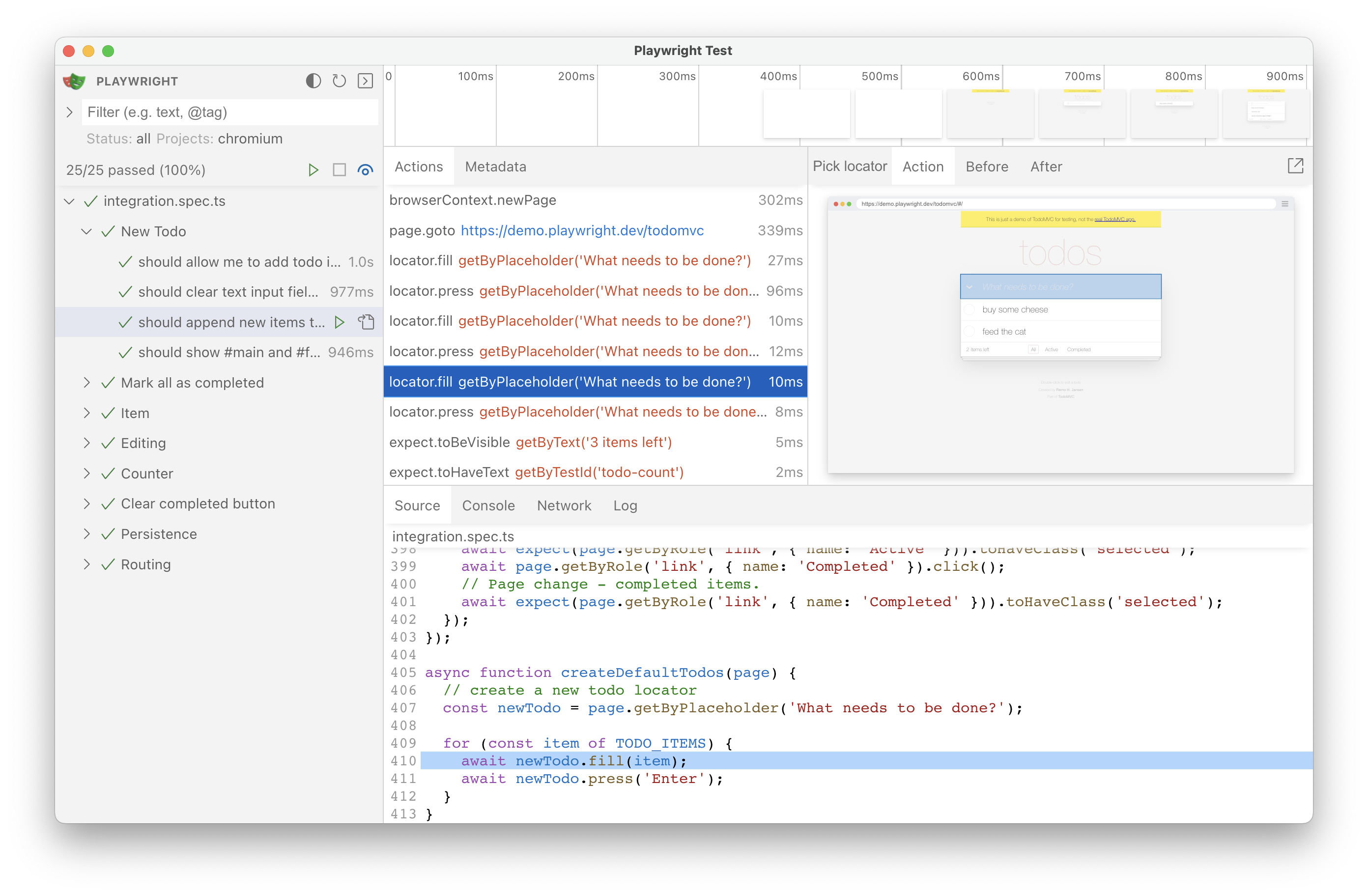
使用新的旗標 --ui 啟用:
npx playwright test --ui
新的 API
- 新選項s updateMode 和 updateContent in page.routeFromHAR() 和 browserContext.routeFromHAR().
- Chaining existing locator objects, see locator docs for details.
- 新屬性 testInfo.testId.
- 新選項 name in 方法 tracing.startChunk().
⚠️ 重大變更 in component tests
注意:僅適用於元件測試,不影響端對端測試。
@playwright/experimental-ct-react現在支援 React 18 only.- 如果您正在使用 React 16 或 17 執行元件測試,請將
@playwright/experimental-ct-react替換為@playwright/experimental-ct-react17。
瀏覽器版本
- Chromium 112.0.5615.29
- Mozilla Firefox 111.0
- WebKit 16.4
此版本也對以下穩定頻道進行了測試:
- Google Chrome 111
- Microsoft Edge 111
版本 1.31
新的 API
-
新屬性 testProject.dependencies 以配置專案之間的依賴性。
使用相依性允許全域設定產生追蹤和其他工件,在測試報告中查看設定步驟等。
playwright.config.tsimport { defineConfig } from '@playwright/test';
export default defineConfig({
projects: [
{
name: 'setup',
testMatch: /global.setup\.ts/,
},
{
name: 'chromium',
use: devices['Desktop Chrome'],
dependencies: ['setup'],
},
{
name: 'firefox',
use: devices['Desktop Firefox'],
dependencies: ['setup'],
},
{
name: 'webkit',
use: devices['Desktop Safari'],
dependencies: ['setup'],
},
],
}); -
新的 assertion expect(locator).toBeInViewport() ensures that locator points to an element that intersects viewport, according to the intersection observer API.
const button = page.getByRole('button');
// Make sure at least some part of element intersects viewport.
await expect(button).toBeInViewport();
// Make sure element is fully outside of viewport.
await expect(button).not.toBeInViewport();
// Make sure that at least half of the element intersects viewport.
await expect(button).toBeInViewport({ ratio: 0.5 });
其他
- 追蹤檢視器中的 DOM 快照現在可以在單獨的視窗中開啟。
- 新方法
defineConfigto be used inplaywright.config. - 新選項 maxRedirects 用於方法 route.fetch().
- Playwright 現在支援 Debian 11 arm64.
- Official docker images現在include Node 18 instead of Node 16.
⚠️ 重大變更 in component tests
注意:僅適用於元件測試,不影響端對端測試。
元件測試的 playwright-ct.config 配置檔現在需要呼叫 defineConfig。
// Before
import { type PlaywrightTestConfig, devices } from '@playwright/experimental-ct-react';
const config: PlaywrightTestConfig = {
// ... config goes here ...
};
export default config;
將 config 變數定義替換為 defineConfig 呼叫:
// After
import { defineConfig, devices } from '@playwright/experimental-ct-react';
export default defineConfig({
// ... config goes here ...
});
瀏覽器版本
- Chromium 111.0.5563.19
- Mozilla Firefox 109.0
- WebKit 16.4
此版本也對以下穩定頻道進行了測試:
- Google Chrome 110
- Microsoft Edge 110
版本 1.30
瀏覽器版本
- Chromium 110.0.5481.38
- Mozilla Firefox 108.0.2
- WebKit 16.4
此版本也對以下穩定頻道進行了測試:
- Google Chrome 109
- Microsoft Edge 109
版本 1.29
新的 API
-
新方法 route.fetch() 和新選項
json用於route.fulfill():await page.route('**/api/settings', async route => {
// Fetch original settings.
const response = await route.fetch();
// Force settings theme to a predefined value.
const json = await response.json();
json.theme = 'Solorized';
// Fulfill with modified data.
await route.fulfill({ json });
}); -
新方法 locator.all() to iterate over all matching elements:
// Check all checkboxes!
const checkboxes = page.getByRole('checkbox');
for (const checkbox of await checkboxes.all())
await checkbox.check(); -
locator.selectOption() matches現在by value or label:
<select multiple>
<選項 value="red">Red</選項>
<選項 value="green">Green</選項>
<選項 value="blue">Blue</選項>
</select>await element.selectOption('Red'); -
Retry blocks of code until all assertions pass:
await expect(async () => {
const response = await page.request.get('https://api.example.com');
await expect(response).toBeOK();
}).toPass();在我們的文件中閱讀更多。
-
Automatically capture full page screenshot on test failure:
playwright.config.tsimport { defineConfig } from '@playwright/test';
export default defineConfig({
use: {
screenshot: {
mode: 'only-on-failure',
fullPage: true,
}
}
});
其他
- Playwright Test現在respects
jsconfig.json. - 新選項s
argsandproxyfor androidDevice.launchBrowser(). - 選項
postDatain 方法 route.continue() 現在支援 Serializable values.
瀏覽器版本
- Chromium 109.0.5414.46
- Mozilla Firefox 107.0
- WebKit 16.4
此版本也對以下穩定頻道進行了測試:
- Google Chrome 108
- Microsoft Edge 108
版本 1.28
Playwright 工具
- Record at Cursor in VSCode. 您可以run the test, position the cursor at the end of the test and continue generating the test.

- Live Locators in VSCode. 您可以hover and edit locators in VSCode to get them highlighted in the opened browser.
- Live Locators in CodeGen. Generate a locator for any element on the page using "Explore" tool.

- Codegen and Trace Viewer Dark Theme. Automatically picked up from operating system settings.
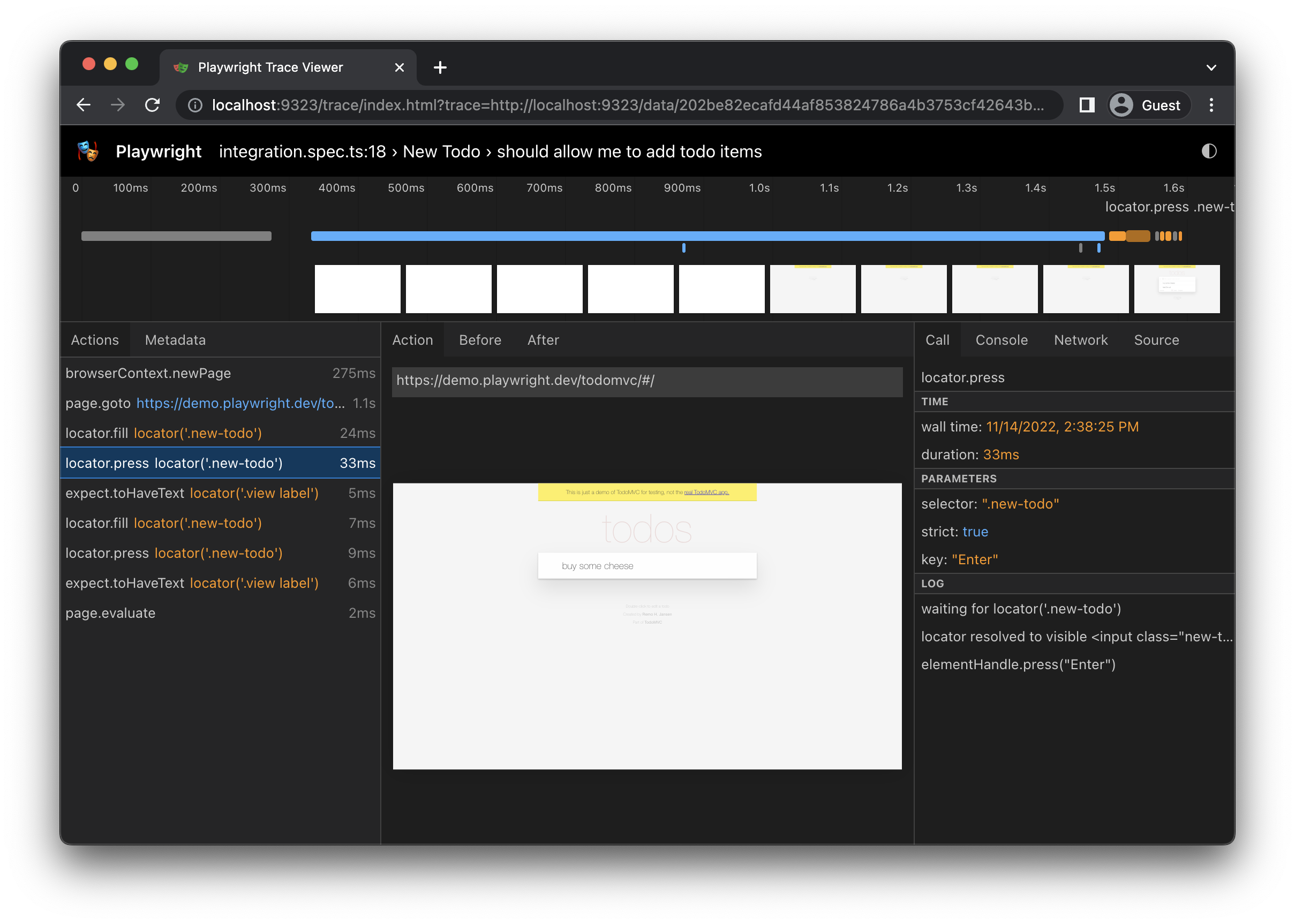
測試執行器
-
配置重試次數和測試逾時 for a file or a test with test.describe.configure().
// Each test in the file will be retried twice and have a timeout of 20 seconds.
test.describe.configure({ retries: 2, timeout: 20_000 });
test('runs first', async ({ page }) => {});
test('runs second', async ({ page }) => {}); -
使用 testProject.snapshotPathTemplate 和 testConfig.snapshotPathTemplate 以配置控制由 expect(page).toHaveScreenshot() 和 expect(value).toMatchSnapshot() 產生的快照位置的範本。
playwright.config.tsimport { defineConfig } from '@playwright/test';
export default defineConfig({
testDir: './tests',
snapshotPathTemplate: '{testDir}/__screenshots__/{testFilePath}/{arg}{ext}',
});
新的 API
- locator.blur()
- locator.clear()
- android.launchServer() and android.connect()
- androidDevice.on('close')
瀏覽器版本
- Chromium 108.0.5359.29
- Mozilla Firefox 106.0
- WebKit 16.4
此版本也對以下穩定頻道進行了測試:
- Google Chrome 107
- Microsoft Edge 107
版本 1.27
定位器
使用這些新 API 撰寫定位器是一種樂趣:
- page.getByText() 透過文字內容定位。
- page.getByRole() 透過 ARIA role、ARIA attributes 和 accessible name 定位。
- page.getByLabel()以定位a form control by associated label's text.
- page.getByTestId() 用於根據其
data-testid屬性定位元素(可配置其他屬性)。 - page.getByPlaceholder()以定位an input by placeholder.
- page.getByAltText()以定位an element, usually image, by its text alternative.
- page.getByTitle()以定位an element by its title.
await page.getByLabel('User Name').fill('John');
await page.getByLabel('Password').fill('secret-password');
await page.getByRole('button', { name: 'Sign in' }).click();
await expect(page.getByText('Welcome, John!')).toBeVisible();
Locator、FrameLocator 和 Frame 類別也都提供相同的方法。
其他重點
-
workers選項在playwright.config.ts中現在接受百分比字串以使用部分可用的 CPU。您也可以在命令列中傳遞它:npx playwright test --workers=20% -
新選項s
hostandportfor the html reporter.import { defineConfig } from '@playwright/test';
export default defineConfig({
reporter: [['html', { host: 'localhost', port: '9223' }]],
}); -
新欄位
FullConfig.configFile可用於測試報告器,用於指定設定檔的路徑(如果有的話)。 -
如 v1.25 中所宣布,Ubuntu 18 將在 2022 年 12 月起不再受支援。除此之外,從下一個 Playwright 版本開始,Ubuntu 18 上將不會有 WebKit 更新。
行為變更
-
expect(locator).toHaveAttribute() 使用空值不再比對缺少的屬性。例如,當
button沒有disabled屬性時,以下程式碼片段將會成功。await expect(page.getByRole('button')).toHaveAttribute('disabled', ''); -
命令列選項
--grep和--grep-invert先前錯誤地忽略了設定中指定的grep和grepInvert選項。現在它們會一起套用。
瀏覽器版本
- Chromium 107.0.5304.18
- Mozilla Firefox 105.0.1
- WebKit 16.0
此版本也對以下穩定頻道進行了測試:
- Google Chrome 106
- Microsoft Edge 106
版本 1.26
斷言
- 新選項
enabledfor expect(locator).toBeEnabled(). - expect(locator).toHaveText()現在pierces open shadow roots.
- 新選項
editablefor expect(locator).toBeEditable(). - 新選項
visiblefor expect(locator).toBeVisible().
其他重點
- 新選項
maxRedirectsfor apiRequestContext.get()和其他方法以limit redirect count. - 新的命令列旗標
--pass-with-no-tests,允許在找不到檔案時讓測試套件通過。 - 新的命令列旗標
--ignore-snapshots用於跳過快照預期,例如expect(value).toMatchSnapshot()和expect(page).toHaveScreenshot()。
行為變更
許多 Playwright API 已經支援 waitUntil: 'domcontentloaded' 選項。例如:
await page.goto('https://playwright.dev', {
waitUntil: 'domcontentloaded',
});
在 1.26 之前,這將等待所有 iframe 觸發 DOMContentLoaded 事件。
為了與網頁規範保持一致,'domcontentloaded' 值只會等待目標框架觸發 'DOMContentLoaded' 事件。使用 waitUntil: 'load' 來等待所有 iframe。
瀏覽器版本
- Chromium 106.0.5249.30
- Mozilla Firefox 104.0
- WebKit 16.0
此版本也對以下穩定頻道進行了測試:
- Google Chrome 105
- Microsoft Edge 105
版本 1.25
VSCode Extension
- Watch your tests running live & keep devtools open.
- Pick selector.
- Record new test from current page state.

測試執行器
-
test.step() now 回傳 the value of the step function:
test('should work', async ({ page }) => {
const pageTitle = await test.step('get title', async () => {
await page.goto('https://playwright.dev');
回傳 await page.title();
});
console.log(pageTitle);
}); -
Added test.describe.fixme().
-
New
'interrupted'test status. -
Enable tracing via CLI flag:
npx playwright test --trace=on.
公告
- 🎁 我們現在發佈 Ubuntu 22.04 Jammy Jellyfish docker 映像:
mcr.microsoft.com/playwright:v1.34.0-jammy。 - 🪦 這是最後一個支援macOS 10.15 的版本(自 1.21 起已棄用)。
- 🪦 這是最後一個支援Node.js 12 的版本,我們建議升級到 Node.js LTS (16)。
- ⚠️ Ubuntu 18 現已棄用,將從 2022 年 12 月起不再受支援。
瀏覽器版本
- Chromium 105.0.5195.19
- Mozilla Firefox 103.0
- WebKit 16.0
此版本也對以下穩定頻道進行了測試:
- Google Chrome 104
- Microsoft Edge 104
版本 1.24
🌍 Multiple Web Servers in playwright.config.ts
透過傳遞配置陣列來啟動多個網頁伺服器、資料庫或其他程序:
import { defineConfig } from '@playwright/test';
export default defineConfig({
webServer: [
{
command: 'npm run start',
url: 'http://127.0.0.1:3000',
timeout: 120 * 1000,
reuseExistingServer: !process.env.CI,
},
{
command: 'npm run backend',
url: 'http://127.0.0.1:3333',
timeout: 120 * 1000,
reuseExistingServer: !process.env.CI,
}
],
use: {
baseURL: 'http://localhost:3000/',
},
});
🐂 Debian 11 Bullseye Support
Playwright 現在支援 Debian 11 Bullseye 在 x86_64 上的 Chromium、Firefox 和 WebKit。如果您遇到任何問題,請告訴我們!
Linux support looks like this:
| | Ubuntu 20.04 | Ubuntu 22.04 | Debian 11 | :--- | :---: | :---: | :---: | :---: | | Chromium | ✅ | ✅ | ✅ | | WebKit | ✅ | ✅ | ✅ | | Firefox | ✅ | ✅ | ✅ |
🕵️ Anonymous Describe
現在可以呼叫 test.describe() 來建立沒有標題的測試套件。這對於使用 test.use() 為一組測試提供共同選項很有用。
test.describe(() => {
test.use({ colorScheme: 'dark' });
test('one', async ({ page }) => {
// ...
});
test('two', async ({ page }) => {
// ...
});
});
🧩 Component Tests Update
Playwright 1.24 組件測試引入了 beforeMount 和 afterMount 鉤子。使用這些來為測試配置您的應用程式。
例如,這可以用來在 Vue.js 中設定 App router:
import { test } from '@playwright/experimental-ct-vue';
import { Component } from './mycomponent';
test('should work', async ({ mount }) => {
const component = await mount(Component, {
hooksConfig: {
/* anything to configure your app */
}
});
});
import { router } from '../router';
import { beforeMount } from '@playwright/experimental-ct-vue/hooks';
beforeMount(async ({ app, hooksConfig }) => {
app.use(router);
});
A similar configuration in Next.js would look like this:
import { test } from '@playwright/experimental-ct-react';
import { Component } from './mycomponent';
test('should work', async ({ mount }) => {
const component = await mount(<Component></Component>, {
// Pass mock value from test into `beforeMount`.
hooksConfig: {
router: {
query: { page: 1, per_page: 10 },
asPath: '/posts'
}
}
});
});
import router from 'next/router';
import { beforeMount } from '@playwright/experimental-ct-react/hooks';
beforeMount(async ({ hooksConfig }) => {
// Before mount, redefine useRouter to 回傳 mock value from test.
router.useRouter = () => hooksConfig.router;
});
版本 1.23
網路重播
現在您可以將網路流量錄製到 HAR 檔案中,並在測試中重複使用此流量。
將網路錄製到 HAR 檔案:
npx playwright open --save-har=github.har.zip https://github.com/microsoft
或者,您可以透過程式方式錄製 HAR:
const context = await browser.newContext({
recordHar: { path: 'github.har.zip' }
});
// ... do stuff ...
await context.close();
使用新方法 page.routeFromHAR() 或 browserContext.routeFromHAR() 從 HAR 檔案提供符合的回應:
await context.routeFromHAR('github.har.zip');
在我們的文件中閱讀更多。
進階路由
您現在可以使用 route.fallback() 將路由委派給其他處理器。
請考慮以下範例:
// Remove a header from all requests.
test.beforeEach(async ({ page }) => {
await page.route('**/*', async route => {
const headers = await route.request().allHeaders();
delete headers['if-none-match'];
await route.fallback({ headers });
});
});
test('should work', async ({ page }) => {
await page.route('**/*', async route => {
if (route.request().resourceType() === 'image')
await route.abort();
else
await route.fallback();
});
});
請注意,新方法 page.routeFromHAR() 和 browserContext.routeFromHAR() 也會參與路由處理,並且可以被延遲。
Web-First 斷言更新
- 新方法 expect(locator).toHaveValues() 用於斷言
<select multiple>元素的所有選取值。 - 方法 expect(locator).toContainText() 和 expect(locator).toHaveText() 現在接受
ignoreCase選項。
元件測試更新
- 支援Vue2 via the
@playwright/experimental-ct-vue2package. - 支援與在
.js檔案中包含元件的 create-react-app 進行元件測試。
在component testing with Playwright.
其他
-
如果有阻礙您的 Service Worker,您現在可以透過新的上下文選項
serviceWorkers輕鬆停用它:playwright.config.tsexport default {
use: {
serviceWorkers: 'block',
}
}; -
Using
.zippath forrecordHarcontext 選項 自動壓縮 the resulting HAR:const context = await browser.newContext({
recordHar: {
path: 'github.har.zip',
}
}); -
如果您打算手動編輯 HAR,請考慮使用僅記錄重播所需基本資訊的
"minimal"HAR 記錄模式:const context = await browser.newContext({
recordHar: {
path: 'github.har',
mode: 'minimal',
}
}); -
Playwright 現在在 Ubuntu 22 amd64 和 Ubuntu 22 arm64 上執行。我們也發佈了新的 Docker 映像
mcr.microsoft.com/playwright:v1.34.0-jammy。
⚠️ 重大變更s ⚠️
WebServer 現在如果對指定 URL 的請求具有以下任一 HTTP 狀態碼,就被視為「準備就緒」:
200-299300-399(new)400,401,402,403(new)
版本 1.22
重點
-
元件測試(預覽)
Playwright Test 現在可以 test your React, Vue.js or Svelte components. 您可以use all the features of Playwright Test (such as parallelization, emulation & debugging) while running components 在 real browsers.
以下是典型的元件測試範例:
App.spec.tsximport { test, expect } from '@playwright/experimental-ct-react';
import App from './App';
// Let's test component in a dark scheme!
test.use({ colorScheme: 'dark' });
test('should render', async ({ mount }) => {
const component = await mount(<App></App>);
// As with any Playwright test, assert locator text.
await expect(component).toContainText('React');
// Or do a screenshot 🚀
await expect(component).toHaveScreenshot();
// Or use any Playwright 方法
await component.click();
});在我們的文件中閱讀更多。
-
角色選擇器,允許依據其 ARIA role、ARIA attributes 和無障礙名稱選取元素。
// Click a button with accessible name "log in"
await page.locator('role=button[name="log in"]').click();在我們的文件中閱讀更多。
-
新的 locator.filter() API 用於篩選現有定位器
const buttons = page.locator('role=button');
// ...
const submitButton = buttons.filter({ hasText: 'Submit' });
await submitButton.click(); -
新的網頁優先斷言 expect(page).toHaveScreenshot() 和 expect(locator).toHaveScreenshot(),等待螢幕截圖穩定並增強測試可靠性。
The new assertions has screenshot-specific defaults, such as:
- disables animations
- uses CSS scale 選項
await page.goto('https://playwright.dev');
await expect(page).toHaveScreenshot();The new expect(page).toHaveScreenshot() saves screenshots at the same location as expect(value).toMatchSnapshot().
版本 1.21
重點
-
新的角色選擇器,允許依據其 ARIA role、ARIA attributes 和無障礙名稱選取元素。
// Click a button with accessible name "log in"
await page.locator('role=button[name="log in"]').click();在我們的文件中閱讀更多。
-
page.screenshot() 中的新
scale選項,用於產生較小尺寸的螢幕截圖。 -
page.screenshot() 中的新
caret選項控制文字游標。預設為"hide"。 -
新方法
expect.pollto wait for an arbitrary condition:// Poll the 方法 until it 回傳 an expected result.
await expect.poll(async () => {
const response = await page.request.get('https://api.example.com');
回傳 response.status();
}).toBe(200);expect.pollsupports most synchronous matchers, like.toBe(),.toContain(), etc. 在我們的文件中閱讀更多。
行為變更
- 在執行 TypeScript 測試時,ESM 支援現在預設啟用。不再需要
PLAYWRIGHT_EXPERIMENTAL_TS_ESM環境變數。 mcr.microsoft.com/playwrightdocker 映像不再包含 Python。請使用mcr.microsoft.com/playwright/python作為預先安裝 Python 的 Playwright-ready docker 映像。- Playwright 現在透過 locator.setInputFiles() API 支援大型檔案上傳(數百 MB)。
瀏覽器版本
- Chromium 101.0.4951.26
- Mozilla Firefox 98.0.2
- WebKit 15.4
此版本也對以下穩定頻道進行了測試:
- Google Chrome 100
- Microsoft Edge 100
版本 1.20
重點
-
新選項s用於方法page.screenshot(), locator.screenshot() 和 elementHandle.screenshot():
- 選項
animations: "disabled"將所有 CSS 動畫和轉場重置為一致狀態 - 選項
mask: Locator[]遮罩指定的元素,在其上方覆蓋粉色#FF00FF方框。
- 選項
-
expect().toMatchSnapshot()現在支援anonymous snapshots: 當快照名稱缺少時, Playwright Test 將自動產生一個:expect('Web is Awesome <3').toMatchSnapshot(); -
New
maxDiffPixelsandmaxDiffPixelRatiooptions for fine-grained screenshot comparison usingexpect().toMatchSnapshot():expect(await page.screenshot()).toMatchSnapshot({
maxDiffPixels: 27, // allow no more than 27 different pixels.
});在 testConfig.expect 中指定一次
maxDiffPixels或maxDiffPixelRatio是最方便的。 -
Playwright Test 現在新增 testConfig.fullyParallel 模式。預設情況下,Playwright Test 在檔案之間平行化。在完全平行模式中,單一檔案內的測試也會平行執行。您也可以使用
--fully-parallel命令列標誌。playwright.config.tsexport default {
fullyParallel: true,
}; -
testProject.grep 和 testProject.grepInvert 現在可按專案配置。例如,您現在可以使用
grep配置冒煙測試專案:playwright.config.tsexport default {
projects: [
{
name: 'smoke tests',
grep: /@smoke/,
},
],
}; -
Trace Viewer現在shows API testing requests.
-
locator.highlight()視覺化地顯示element(s)以便更輕鬆地debugging.
公告
- 我們現在發佈專用的 Python docker 映像
mcr.microsoft.com/playwright/python。如果您使用 Python,請切換到該映像。這是最後一個在我們的 javascriptmcr.microsoft.com/playwrightdocker 映像中包含 Python 的版本。 - v1.20 是最後一個為 macOS 10.15 Catalina 接收 WebKit 更新的版本。請更新 macOS 以繼續使用最新的 WebKit!
瀏覽器版本
- Chromium 101.0.4921.0
- Mozilla Firefox 97.0.1
- WebKit 15.4
此版本也對以下穩定頻道進行了測試:
- Google Chrome 99
- Microsoft Edge 99
版本 1.19
Playwright Test 更新
-
Playwright Test v1.19 現在支援 soft assertions. Failed soft assertions
do not terminate test execution, but mark the test as failed.
// Make a few checks that will not stop the test when failed...
await expect.soft(page.locator('#status')).toHaveText('Success');
await expect.soft(page.locator('#eta')).toHaveText('1 day');
// ... and continue the test to check more things.
await page.locator('#next-page').click();
await expect.soft(page.locator('#title')).toHaveText('Make another order');在我們的文件中閱讀更多
-
您現在可以指定自定義期望訊息作為
expect和expect.soft函數的第二個參數,例如:await expect(page.locator('text=Name'), 'should be logged in').toBeVisible();The error would look like this:
Error: should be logged in
Call log:
- expect.toBeVisible 逾時 5000ms
- waiting for "getByText('Name')"
2 |
3 | test('example test', async({ page }) => {
> 4 | await expect(page.locator('text=Name'), 'should be logged in').toBeVisible();
| ^
5 | });
6 |在我們的文件中閱讀更多
-
預設情況下,單一檔案中的測試會依序執行。如果您在單一檔案中有許多獨立的測試,您現在可以使用 test.describe.configure() 平行執行它們。
其他更新
-
Locator 現在支援
has選項,確保它在內部包含另一個定位器:await page.locator('article', {
has: page.locator('.highlight'),
}).click();在定位器文件中閱讀更多
-
page.screenshot() 和 locator.screenshot() 現在會自動隐藏閃爍的游標
-
Playwright 錄製器現在會產生定位器和框架定位器
-
新選項
url在 testConfig.webServer 中,確保您的網頁伺服器在執行測試前已準備就緒 -
新的 testInfo.errors 和 testResult.errors,包含所有失敗的斷言和軟斷言。
Playwright Test 全域設定中的潛在重大變更
此變更不太可能影響您,如果您的測試持續運作如常,則無需採取任何動作。
我們注意到在極少數情況下,要執行的測試集合是透過環境變數在全域設定中配置的。我們也注意到一些應用程式在全域清理中對報告器的輸出進行後處理。如果您正在執行其中一項,了解更多
瀏覽器版本
- Chromium 100.0.4863.0
- Mozilla Firefox 96.0.1
- WebKit 15.4
此版本也對以下穩定頻道進行了測試:
- Google Chrome 98
- Microsoft Edge 98
版本 1.18
定位器改進
-
每個定位器現在可以選擇性地依其包含的文字進行篩選:
await page.locator('li', { hasText: 'my item' }).locator('button').click();在定位器文件中閱讀更多
測試 API 改進
改進的 TypeScript 支援
- Playwright 測試現在遵循
tsconfig.json的baseUrl和paths,因此您可以使用別名 - 有一個新的環境變數
PW_EXPERIMENTAL_TS_ESM,允許在您的 TS 程式碼中匯入 ESM 模組,無需編譯步驟。在匯入 ESM 模組時,不要忘記.js後綴。如下執行您的測試:
npm i --save-dev @playwright/test@1.18.0-rc1
PW_EXPERIMENTAL_TS_ESM=1 npx playwright test
建立 Playwright
The npm init playwright command is now generally available for your use:
# Run from your project's root directory
npm init playwright@latest
# Or create a new project
npm init playwright@latest new-project
這將建立 Playwright 測試配置檔案,可選擇性地新增範例、GitHub Action 工作流程和第一個測試 example.spec.ts。
新的 API 與變更
- new
testCase.repeatEachIndexAPI acceptDownloads選項現在預設為true
重大變更:自定義配置選項
自定義配置選項是用不同值參數化專案的便利方式。在此指南中了解更多。
以前,透過 test.extend() 引入的任何固件都可以在 testProject.use 配置區段中覆寫。例如,
// WRONG: THIS SNIPPET DOES NOT WORK SINCE v1.18.
// fixtures.js
const test = base.extend({
myParameter: 'default',
});
// playwright.config.js
module.exports = {
use: {
myParameter: 'value',
},
};
在配置檔中使佈置參數化的正確方式是在定義佈置時指定 選項: true。例如:
// CORRECT: THIS SNIPPET WORKS SINCE v1.18.
// fixtures.js
const test = base.extend({
// 標記為「選項: true」的 Fixtures 將取得在配置中指定的值,
// or fallback to the default value.
myParameter: ['default', { 選項: true }],
});
// playwright.config.js
module.exports = {
use: {
myParameter: 'value',
},
};
瀏覽器版本
- Chromium 99.0.4812.0
- Mozilla Firefox 95.0
- WebKit 15.4
此版本也對以下穩定頻道進行了測試:
- Google Chrome 97
- Microsoft Edge 97
版本 1.17
框架定位器
Playwright 1.17 引入了框架定位器 - 用於頁面上 iframe 的定位器。框架定位器捕獲足以擷取 iframe 然後在該 iframe 中定位元素的邏輯。框架定位器預設為嚴格模式,會等待 iframe 出現,並可用於 Web-First 斷言。

框架定位器可以使用 page.frameLocator() 或 locator.frameLocator() 方法建立。
const locator = page.frameLocator('#my-iframe').locator('text=Submit');
await locator.click();
在我們的文件中閱讀更多。
追蹤檢視器更新
Playwright 追蹤檢視器現在可在線上使用於 https://trace.playwright.dev!只需拖放您的 trace.zip 檔案即可檢查其內容。
NOTE: trace files are not uploaded anywhere; trace.playwright.dev is a progressive web application that processes traces locally.
- Playwright 測試追蹤現在預設包含原始碼(這些可以透過追蹤選項關閉)
- 追蹤檢視器現在顯示測試名稱
- 新的追蹤中繼資料頁籤,包含瀏覽器詳細資訊
- 快照現在有 URL 列
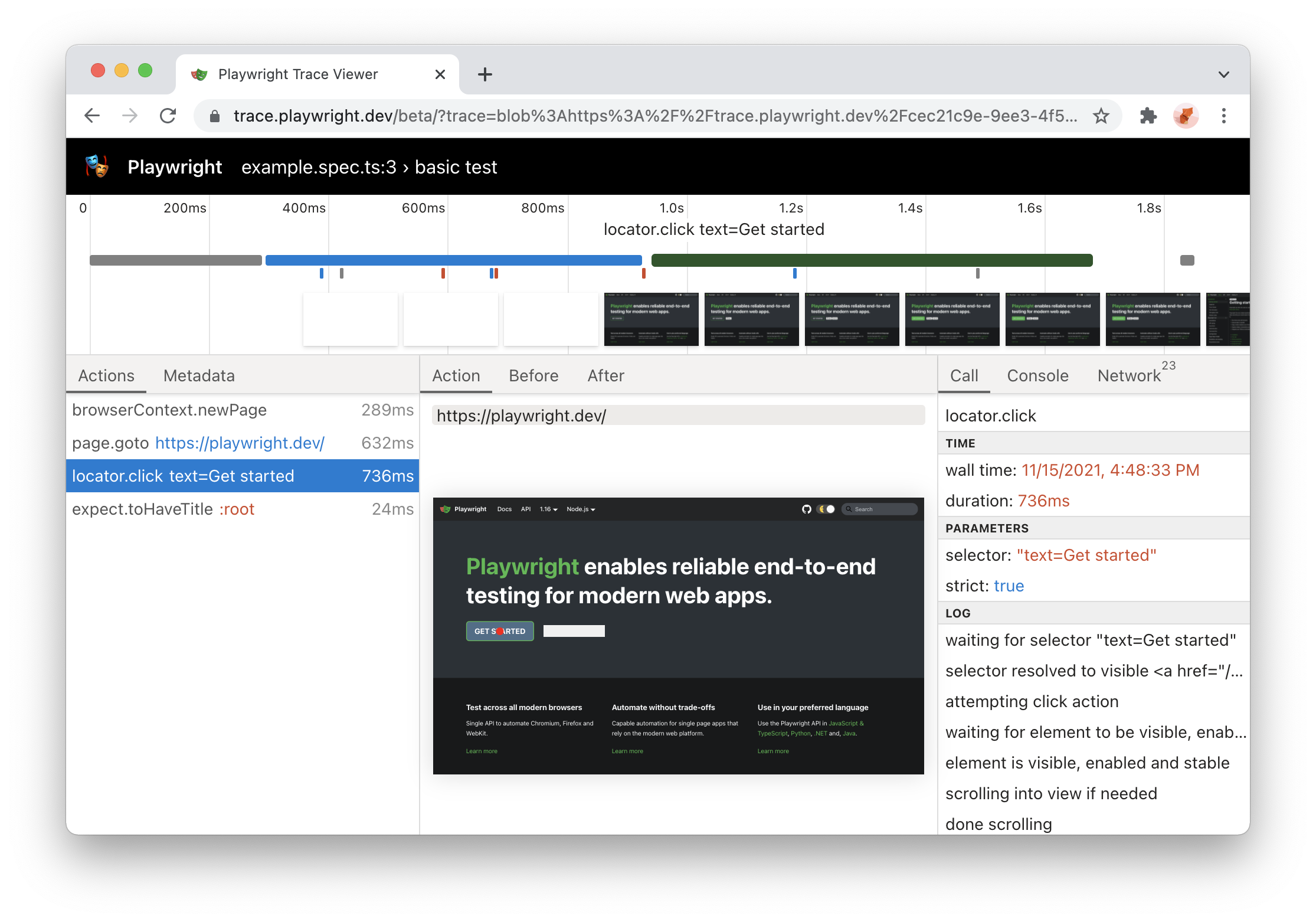
HTML Report Update
- HTML 報告現在支援動態篩選
- 報告現在是單一靜態 HTML 檔案,可以透過電子郵件或作為 slack 附件傳送。

Ubuntu ARM64 支援與更多功能
-
Playwright 現在支援 Ubuntu 20.04 ARM64. You 現在可以 run Playwright tests inside Docker on Apple M1 and on Raspberry Pi.
-
You 現在可以 use Playwright to install stable version of Edge on Linux:
npx playwright install msedge
新的 API
- Tracing 現在支援a
'title'選項 - Page navigations support a new
'commit'waiting 選項 - HTML reporter got new configuration options
testConfig.snapshotDir選項testInfo.parallelIndextestInfo.titlePathtestOptions.tracehas new optionsexpect.toMatchSnapshotsupports subdirectoriesreporter.printsToStdio()
版本 1.16
🎭 Playwright Test
API Testing
Playwright 1.16 引入新的 API 測試,讓您可以直接從 Node.js 向伺服器發送請求!現在您可以:
- test your server API
- prepare server side state before visiting the web application in a test
- validate server side post-conditions after running some actions in the browser
To do a request on behalf of Playwright's Page, use new page.request API:
import { test, expect } from '@playwright/test';
test('context fetch', async ({ page }) => {
// Do a GET request on behalf of page
const response = await page.request.get('http://example.com/foo.json');
// ...
});
To do a stand-alone request from node.js to an API endpoint, use new request fixture:
import { test, expect } from '@playwright/test';
test('context fetch', async ({ request }) => {
// Do a GET request on behalf of page
const response = await request.get('http://example.com/foo.json');
// ...
});
在我們的 API 測試指南中閱讀更多。
Response Interception
例如,我們可以模糊頁面上的所有圖片:
import { test, expect } from '@playwright/test';
import jimp from 'jimp'; // image processing library
test('response interception', async ({ page }) => {
await page.route('**/*.jpeg', async route => {
const response = await page._request.fetch(route.request());
const image = await jimp.read(await response.body());
await image.blur(5);
await route.fulfill({
response,
body: await image.getBufferAsync('image/jpeg'),
});
});
const response = await page.goto('https://playwright.dev');
expect(response.status()).toBe(200);
});
New HTML reporter
使用 --reporter=html 或在 playwright.config.ts 檔案中的 reporter 項目來試用新的 HTML 報告器:
$ npx playwright test --reporter=html
HTML 報告器具有關於測試及其失敗的所有資訊,包括呈現追蹤和圖片檔案。

🎭 Playwright Library
locator.waitFor
等待定位器解析為具有給定狀態的單一元素。預設為 state: 'visible'。
在處理清單時特別有用:
import { test, expect } from '@playwright/test';
test('context fetch', async ({ page }) => {
const completeness = page.locator('text=Success');
await completeness.waitFor();
expect(await page.screenshot()).toMatchSnapshot('screen.png');
});
Docker support for Arm64
Playwright Docker 映像現已針對 Arm64 發佈,因此可以在 Apple Silicon 上使用。
🎭 Playwright Trace Viewer
- web-first assertions inside trace viewer
- run trace viewer with
npx playwright show-traceand drop trace files to the trace viewer PWA - API testing is integrated with trace viewer
- better visual attribution of action targets
瀏覽器版本
- Chromium 97.0.4666.0
- Mozilla Firefox 93.0
- WebKit 15.4
此版本也對以下穩定頻道進行了測試:
- Google Chrome 94
- Microsoft Edge 94
版本 1.15
🎭 Playwright Library
🖱️ Mouse Wheel
透過使用 mouse.wheel(),您現在可以垂直或水平滾動。
📜 新的 Headers API
以前無法取得回應的多個標頭值。現在這是可能的,並且有額外的輔助函數可用:
- request.allHeaders()
- request.headersArray()
- request.headerValue()
- response.allHeaders()
- response.headersArray()
- response.headerValue()
- response.headerValues()
🌈 Forced-Colors emulation
現在可以透過在 browser.newContext() 中傳遞它或呼叫 page.emulateMedia() 來模擬 forced-colors CSS 媒體功能。
新的 API
- page.route() 接受新的
times選項,以指定此路由應匹配多少次。 - page.setChecked() 和 locator.setChecked() 被引入以設定the checked state of a checkbox.
- request.sizes() 回傳 resource size information for given http request.
- tracing.startChunk() - Start a new trace chunk.
- tracing.stopChunk() - Stops a new trace chunk.
🎭 Playwright Test
🤝 test.parallel() run tests in the same file in parallel
test.describe.parallel('group', () => {
test('runs in parallel 1', async ({ page }) => {
});
test('runs in parallel 2', async ({ page }) => {
});
});
預設情況下,單一檔案中的測試按順序執行。如果您在單一檔案中有許多獨立測試,您現在可以使用 test.describe.parallel(title, callback) 平行執行它們。
🛠 Add --debug CLI flag
透過使用 npx playwright test --debug,它將為您啟用 Playwright Inspector 來偵錯您的測試。
瀏覽器版本
- Chromium 96.0.4641.0
- Mozilla Firefox 92.0
- WebKit 15.0
版本 1.14
🎭 Playwright Library
⚡️ New "strict" mode
選擇器歧義是自動化測試中的常見問題。「嚴格」模式確保您的選擇器指向單一元素,否則會拋出例外。
在您的動作呼叫中傳遞 strict: true 以啟用。
// This will throw if you have more than one button!
await page.click('button', { strict: true });
📍 新的 Locators API
Locator 代表頁面上元素的檢視。它捕獲在任何時刻擷取元素所需的邏輯。
Locator 和 ElementHandle 之間的差異在於,後者指向特定元素,而 Locator 捕獲如何擷取該元素的邏輯。
Also, locators are "strict" by default!
const locator = page.locator('button');
await locator.click();
在文件中了解更多。
🧩 Experimental React 和 Vue selector engines
React 和 Vue 選擇器允許透過元件名稱和/或屬性值來選擇元素。語法與屬性選擇器非常相似,並支援所有屬性選擇器運算子。
await page.locator('_react=SubmitButton[enabled=true]').click();
await page.locator('_vue=submit-button[enabled=true]').click();
在 react 選擇器文件 和 vue 選擇器文件 中了解更多。
✨ New nth 和 visible selector engines
nthselector engine is equivalent to the:nth-matchpseudo class, but could be combined with other selector engines.visibleselector engine is equivalent to the:visiblepseudo class, but could be combined with other selector engines.
// select the first button among all buttons
await button.click('button >> nth=0');
// or if you are using locators, you can use first(), nth() and last()
await page.locator('button').first().click();
// click a visible button
await button.click('button >> visible=true');
🎭 Playwright Test
✅ Web-First Assertions
expect 現在支援lots of new web-first assertions.
請考慮以下範例:
await expect(page.locator('.status')).toHaveText('Submitted');
Playwright Test 會重複測試具有選擇器 .status 的節點,直到取得的節點具有 "Submitted" 文字為止。它會不斷重新取得節點並檢查,直到滿足條件或達到逾時為止。您可以傳遞此逾時或透過測試配置中的 testProject.expect 值一次性配置它。
預設情況下,斷言的超時時間未設定,因此會無限等待,直到整個測試超時。
List of all new assertions:
expect(locator).toBeChecked()expect(locator).toBeDisabled()expect(locator).toBeEditable()expect(locator).toBeEmpty()expect(locator).toBeEnabled()expect(locator).toBeFocused()expect(locator).toBeHidden()expect(locator).toBeVisible()expect(locator).toContainText(text, options?)expect(locator).toHaveAttribute(name, value)expect(locator).toHaveClass(expected)expect(locator).toHaveCount(count)expect(locator).toHaveCSS(name, value)expect(locator).toHaveId(id)expect(locator).toHaveJSProperty(name, value)expect(locator).toHaveText(expected, options)expect(page).toHaveTitle(title)expect(page).toHaveURL(url)expect(locator).toHaveValue(value)
⛓ Serial mode with describe.serial
宣告應始終循序執行的測試群組。如果其中一個測試失敗,則跳過所有後續測試。群組中的所有測試會一起重試。
test.describe.serial('group', () => {
test('runs first', async ({ page }) => { /* ... */ });
test('runs second', async ({ page }) => { /* ... */ });
});
在文件中了解更多。
🐾 Steps API with test.step
Split long tests into multiple steps using test.step() API:
import { test, expect } from '@playwright/test';
test('test', async ({ page }) => {
await test.step('Log in', async () => {
// ...
});
await test.step('news feed', async () => {
// ...
});
});
步驟資訊在報告器 API 中公開。
🌎 Launch web server before running tests
要在測試期間啟動伺服器,請在配置檔案中使用 webServer 選項。伺服器會等待指定的 URL 可用後再執行測試,並且該 URL 會在建立情境時作為 baseURL 傳遞給 Playwright。
import { defineConfig } from '@playwright/test';
export default defineConfig({
webServer: {
command: 'npm run start', // command to launch
url: 'http://127.0.0.1:3000', // url to await for
timeout: 120 * 1000,
reuseExistingServer: !process.env.CI,
},
});
在文件中了解更多。
瀏覽器版本
- Chromium 94.0.4595.0
- Mozilla Firefox 91.0
- WebKit 15.0
版本 1.13
Playwright Test
- ⚡️ Introducing Reporter API which is already used to create an Allure Playwright reporter.
- ⛺️ New
baseURLfixture to support relative paths in tests.
Playwright
- 🖖 Programmatic drag-and-drop support via the page.dragAndDrop() API.
- 🔎 Enhanced HAR具有請求和回應的主體大小. 透過
recordHar選項 in browser.newContext(). 使用
工具
- Playwright 追蹤檢視器現在顯示參數、回傳值和
console.log()呼叫。 - Playwright 檢查器可以產生 Playwright 測試。
新增與重新編寫的指南
- Intro
- Authentication
- Chrome Extensions
- Playwright Test Annotations
- Playwright Test Configuration
- Playwright Test Fixtures
瀏覽器版本
- Chromium 93.0.4576.0
- Mozilla Firefox 90.0
- WebKit 14.2
新的 Playwright API
- new
baseURL選項 in browser.newContext() 和 browser.newPage() - response.securityDetails() 和 response.serverAddr()
- page.dragAndDrop() 和 frame.dragAndDrop()
- download.cancel()
- page.inputValue(), frame.inputValue() 和 elementHandle.inputValue()
- new
force選項 in page.fill(), frame.fill(), 和 elementHandle.fill() - new
force選項 in page.selectOption(), frame.selectOption(), 和 elementHandle.selectOption()
版本 1.12
⚡️ Introducing Playwright Test
Playwright Test 是 Playwright 團隊從頭開始建立的新測試執行器,專門為滿足端到端測試需求而設計:
- 在所有瀏覽器中執行測試。
- 並行執行測試。
- 享受開箱即用的上下文隔離和合理預設值。
- 在失敗時擷取影片、螢幕截圖和其他製品。
- 將您的 POM 整合為可擴充的設備。
Installation:
npm i -D @playwright/test
Simple test tests/foo.spec.ts:
import { test, expect } from '@playwright/test';
test('basic test', async ({ page }) => {
await page.goto('https://playwright.dev/');
const name = await page.innerText('.navbar__title');
expect(name).toBe('Playwright');
});
Running:
npx playwright test
👉 在 Playwright 測試文件中閱讀更多。
🧟♂️ Introducing Playwright Trace Viewer
Playwright Trace Viewer 是一個新的 GUI 工具,可幫助探索在腳本執行後記錄的 Playwright 追蹤。Playwright 追蹤讓您檢查:
- page DOM before and after each Playwright action
- page rendering before and after each Playwright action
- browser network during script execution
Traces are recorded using the new browserContext.tracing API:
const browser = await chromium.launch();
const context = await browser.newContext();
// Start tracing before creating / navigating a page.
await context.tracing.start({ screenshots: true, snapshots: true });
const page = await context.newPage();
await page.goto('https://playwright.dev');
// Stop tracing and export it into a zip archive.
await context.tracing.stop({ path: 'trace.zip' });
Traces are examined later with the Playwright CLI:
npx playwright show-trace trace.zip
That will open the following GUI:

👉 在追蹤檢視器文件中閱讀更多。
瀏覽器版本
- Chromium 93.0.4530.0
- Mozilla Firefox 89.0
- WebKit 14.2
此版本也對以下穩定頻道進行了測試:
- Google Chrome 91
- Microsoft Edge 91
新的 API
reducedMotion選項 in page.emulateMedia(), browserType.launchPersistentContext(), browser.newContext() 和 browser.newPage()- browserContext.on('request')
- browserContext.on('requestfailed')
- browserContext.on('requestfinished')
- browserContext.on('response')
tracesDir選項 in browserType.launch() 和 browserType.launchPersistentContext()- new browserContext.tracing API namespace
- new download.page() 方法
版本 1.11
🎥 New video: Playwright: A New Test Automation Framework for the Modern Web (slides)
- We talked about Playwright
- Showed engineering work behind the scenes
- Did live demos with new features ✨
- 特別感謝 applitools 主辦活動並邀請我們!
瀏覽器版本
- Chromium 92.0.4498.0
- Mozilla Firefox 89.0b6
- WebKit 14.2
新的 API
- support for async predicates across the API in methods such as page.waitForRequest() and others
- new emulation devices: Galaxy S8, Galaxy S9+, Galaxy Tab S4, Pixel 3, Pixel 4
- new methods:
- page.waitForURL() to await navigations to URL
- video.delete() 和 video.saveAs() to manage screen recording
- new options:
screen選項 in the browser.newContext() 方法 to emulatewindow.screendimensionsposition選項 in page.check() 和 page.uncheck() methodstrial選項 to dry-run actions in page.check(), page.uncheck(), page.click(), page.dblclick(), page.hover() 和 page.tap()
版本 1.10
- Playwright for Java v1.10 is now stable!
- Run Playwright against Google Chrome and Microsoft Edge stable channels with the new channels API.
- Chromium 截圖在 Mac 和 Windows 上快速。
Bundled Browser Versions
- Chromium 90.0.4430.0
- Mozilla Firefox 87.0b10
- WebKit 14.2
此版本也對以下穩定頻道進行了測試:
- Google Chrome 89
- Microsoft Edge 89
新的 API
- browserType.launch() 現在接受新的
'channel'選項。在我們的文件中閱讀更多。
版本 1.9
- Playwright Inspector 是一個新的 GUI 工具,用於編寫和偵錯您的測試。
- 逐行偵錯您的 Playwright 腳本,支援播放、暫停和逐步執行。
- 透過錄製使用者操作編寫新腳本。
- 透過滑鼠懸停在元素上為您的腳本產生元素選擇器。
- Set the
PWDEBUG=1environment variable to launch the Inspector
- Pause script execution with page.pause() in headed mode. Pausing the page launches Playwright Inspector for debugging.
- New has-text pseudo-class for CSS selectors.
:has-text("example")matches any element containing"example"somewhere inside, possibly in a child or a descendant element. See more examples. - 頁面對話框現在自動關閉:除非配置了
dialog事件的監聽器,否則在執行過程中會自動關閉頁面對話框。了解更多相關資訊。 - Playwright for Python 現在穩定,具有慣用的 snake case API 和預建的 Docker 映像,可在 CI/CD 中執行測試。
瀏覽器版本
- Chromium 90.0.4421.0
- Mozilla Firefox 86.0b10
- WebKit 14.1
新的 API
版本 1.8
-
基於佈局選擇元素,使用
:left-of()、:right-of()、:above()和:below()。 -
Playwright現在includes command line interface, former playwright-cli.
npx playwright --help -
page.selectOption() 現在會等待選項出現。
-
新方法s to assert element state like page.isEditable().
新的 API
- elementHandle.isChecked().
- elementHandle.isDisabled().
- elementHandle.isEditable().
- elementHandle.isEnabled().
- elementHandle.isHidden().
- elementHandle.isVisible().
- page.isChecked().
- page.isDisabled().
- page.isEditable().
- page.isEnabled().
- page.isHidden().
- page.isVisible().
- 新選項
'editable'in elementHandle.waitForElementState().
瀏覽器版本
- Chromium 90.0.4392.0
- Mozilla Firefox 85.0b5
- WebKit 14.1
版本 1.7
- New Java SDK: Playwright for Java is現在on par with JavaScript, Python 和 .NET bindings.
- Browser storage API: 新的 convenience APIs to save and load browser storage state (cookies, local storage) to simplify automation scenarios with authentication.
- 新的 CSS 選擇器:我們聽到了您對更靈活選擇器的回饋意見,並改良了選擇器實作。Playwright 1.7 引入了新的 CSS 擴充功能,更多功能即將推出。
- 新網站:playwright.dev 的文件網站已更新,現在使用 Docusaurus 建置。
- 支援Apple Silicon:WebKit 和 Chromium 的 Playwright 瀏覽器二進位檔現在為 Apple Silicon 建置。
新的 API
- browserContext.storageState() 用於取得目前狀態以供稍後重複使用。
storageState選項 in browser.newContext() 和 browser.newPage() to setup browser context state.
瀏覽器版本
- Chromium 89.0.4344.0
- Mozilla Firefox 84.0b9
- WebKit 14.1